Change language settings to use Virusdie in your preferred language.
 English
English
 English
English Português do Brasil
Português do Brasil Русский
РусскийAutomatic backups and file restore
How to restore files to «Before cleanup» state?
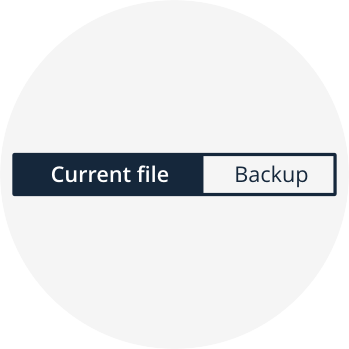
Restore per file
You can restore automatically cleaned or deleted files using trashbox icon on antivirus cleanup report section
or using the switcher (Current file / Backup) in the built-in File editor by clicking it from the malware removal report.
You can restore cleaned or deleted files over the last 30 days.
Neutralized copies of infected files to be restored are stored in the repository on your server
Abort all clenaup
Abort all changes (cleaned or deleted files) by automatic antivirus in one click.
Just click on link on cleanup report block to restore all changed files along last cleanup report.
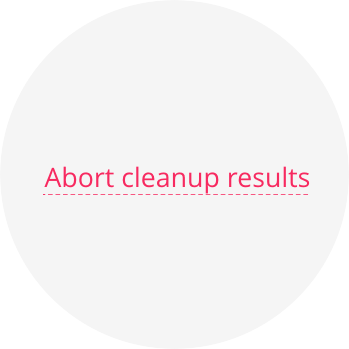
For best file management and code analysis use file manager with malicious code highlighting that perfectly built-in service tools.
Website FirewallWe can help you! Send us a message and we'll get back to you as quickly as we can.
Use the built-in ticket system on your Virusdie dashboard to send us a message, or send your question by email to support@virusdie.com
Learn more
