Change language settings to use Virusdie in your preferred language.
 English
English
 English
English Português do Brasil
Português do Brasil Русский
Русский
Helpdesk
Excluded files
How to exclude some files and folders from the scan?
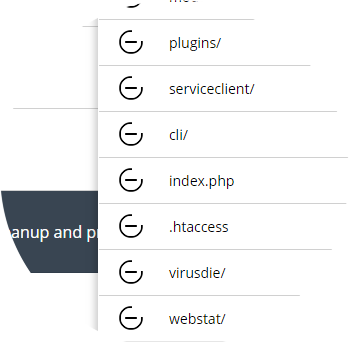
Exclude files and folders when Virusdie scanning?
Just click a Plus symbol at right side of any file or folder (in a built-in File manager or in a Malware scan or removal report)
to add it to the list of excluded files (or an excluded folders). Files and folders from that list are ignored by Virusdie
when website scanning. Click Minus icon to remove file or folder from the list of exeptions.
Couldn't find the answer to your question?
We can help you! Send us a message and we'll get back to you as quickly as we can.
Use the built-in ticket system on your Virusdie dashboard to send us a message, or send your question by email to support@virusdie.com
Learn more
